
You want to create a WordPress gallery without much effort? We show you how you can easily create an image gallery in WordPress with or without a plugin.
A gallery is a great way to display multiple images in a clear and structured way. Once created, you can easily expand this without programming skills. After this article you will be able to integrate a professional gallery on your WordPress website 😉.
What is a WordPress gallery suitable for?
A big advantage of a gallery in WordPress is especially the clear presentation. Images can be displayed in a certain order or filtered. Besides images, this can of course also be videos. Maybe you think now that image galleries are only something for photographers or designers. But you can use an image gallery for many purposes. A few examples:
- References (Logos)
- Projects (pictures with info below or above the picture)
- Video gallery (product videos or training videos)
- Products with filters
- Show team as gallery
Now let's delve deeper into the topic and look at how to create your first gallery.
How can I create a WordPress gallery?
The easiest way is provided by WordPress, as a well-known system for creating websites. For this variant you do not need a plugin. In Gutenberg (the built-in editor of WordPress), you can display images in several columns. You can find a view on the following image:
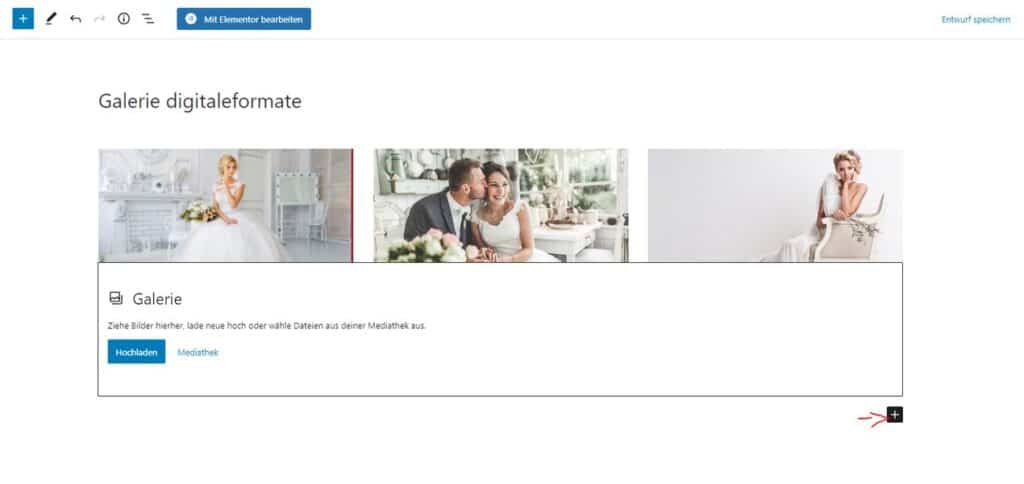
If you decide to use this option, you can find instructions here in the matching video.
Check out our video about WordPress Gallery:
Let's move on to the four other options if you don't use Gutenberg or need more features for your gallery. Make sure in advance that the plugin is compatible with your WordPress version and other extensions. This way you are on the safe side that everything works. You should also make a backup beforehand to save the current state of your website.
Gallery by Supsystic Plugin
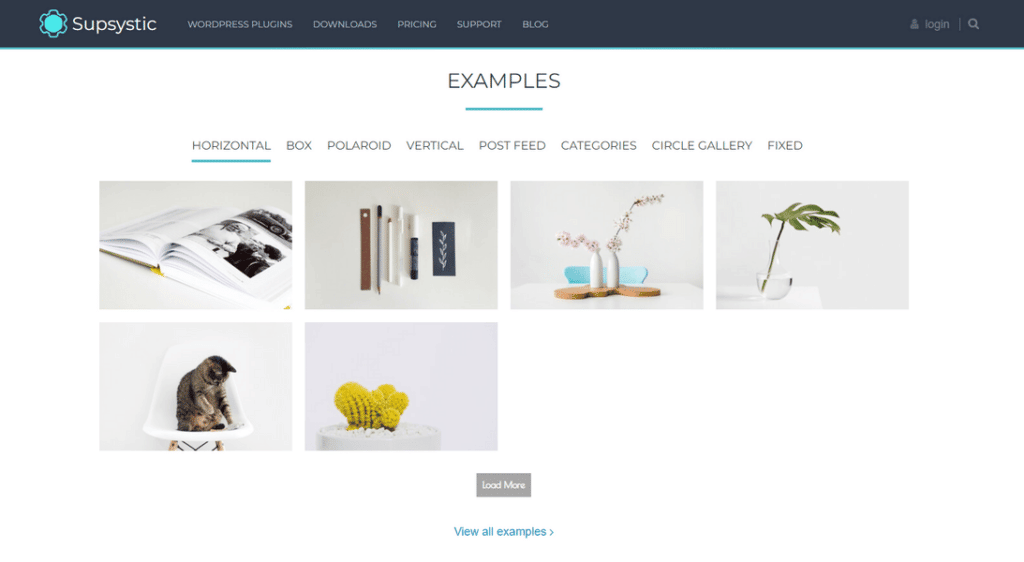
The first option on our list is the gallery plugin from Supsystic. It has been downloaded over 50,000 times and is well rated. Classic galleries with titles or smaller animations are quickly created. Likewise, social sharing options (share images from the gallery on social media) can already be used in the free version. Only the operation in the background and the old-fashioned look of some templates did not convince in the test. However, this does not apply to all templates. It's best to take a look at them yourself on supsystic's website.
Advantages
- Generous free features
- Social Sharing
- Create filter
- Images are optimized
- Icons and descriptions
Disadvantages
- Some templates seem old fashioned
- Link images only from Pro version
- Operators in the background
Envira plugin
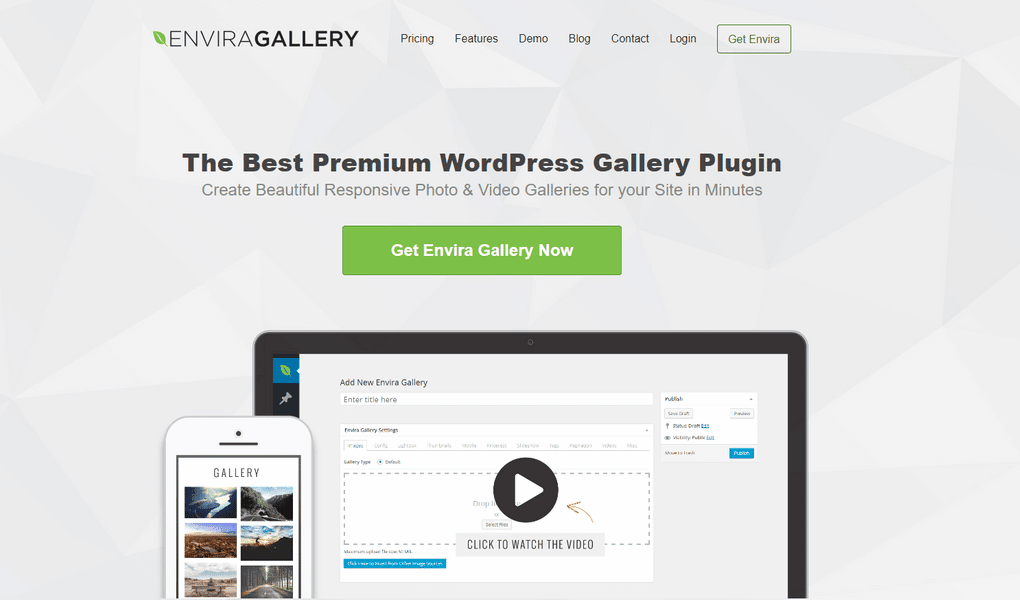
Envira offers something more than Supsystic such as a download or print function. Likewise contents can be protected. Here, as with the other solutions, products and larger imports can now also be carried out. This is particularly helpful with many media. If you value these functions, Envira costs just about 25€ per year.
Advantages
- Beautiful effects
- Simple operation
- Numerous templates
- Favorable price
- Video gallery possible
- Watermark function
- E-commerce functions
- Loading time
- Free version
Disadvantages
- Style adjustments take longer
- Mobile functions only in Pro
NextGEN Gallery Plugin
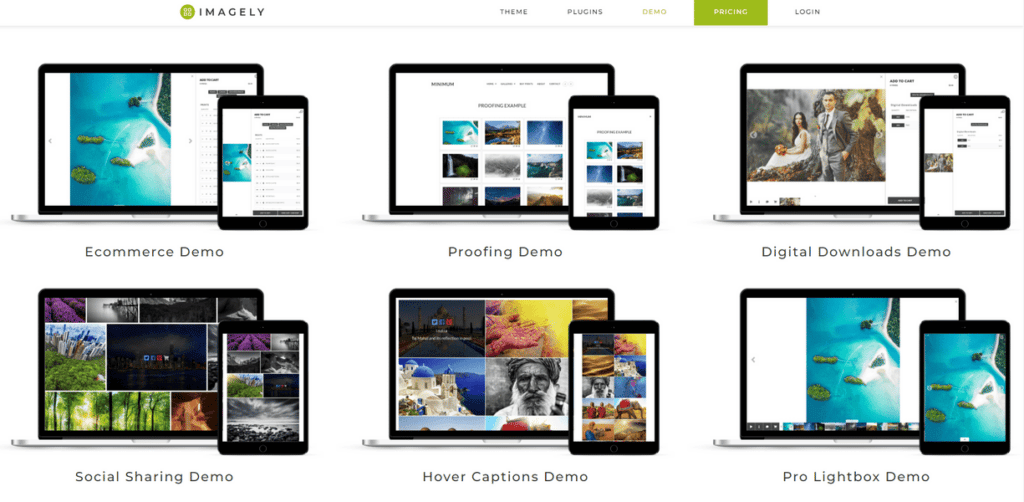
NextGEN by Imagely is widely used as a gallery plugin and deserves a place in our comparison. NextGEN is much more than just a collection of images. As a photographer, you can sell images or products in a collection. Another reason that makes the plugin interesting for photographers and designers is the Lightrooms addon. With it you can synchronize images from Lightrooms, (a program for image editing) with your gallery. Also, the plugin automatically creates backups and resizes your images. You can crop, sort and name them without many clicks.
Advantages
- Beautiful effects
- Simple operation
- Video gallery possible
- Watermark function
- Many downloads
- E-commerce functions
- Loading time
- Good support
- Free version
- cheap from about 20€ per year
- Addons for special purposes
Disadvantages
- Less demos
WPModula plugin
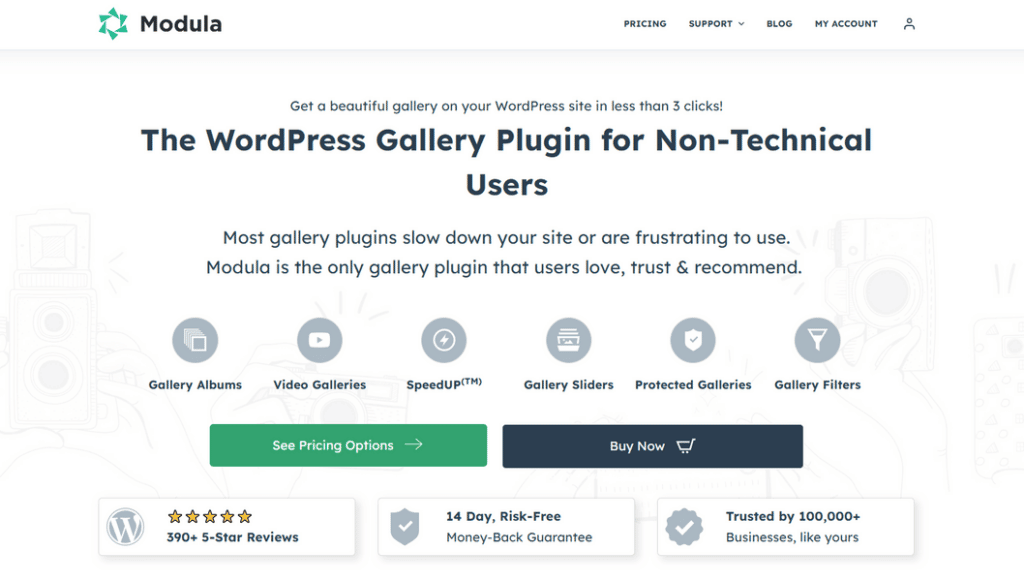
Modula is one of the most popular plugins for creating image galleries. No wonder it has been downloaded over 100,000 times. Here you will find many pre-made templates and design options. With just a few clicks, Modula offers beautiful effects, videos, filters and more. Even advanced users can make customizations with individual code. Photographers can even add a watermark to images. Overall, it's very comparable to NextGen Gallery.
Advantages
- Beautiful effects
- Speed option
- Numerous templates
- Video gallery possible
- Style options
- cheap from approx. 44€ per year
- Developer customizations
- Watermark function
- Many downloads
- Good support
- Free version
Disadvantages
- Improve loading time only in Pro version
- Filter and zoom only from Pro version
Conclusion for your web project
It depends as so often on your requirements. Basically you can create a WordPress gallery in a flash with or without a plugin. If you need a classic image gallery without special features like a filter or animations, you don't need a plugin. However, if you plan a more sophisticated gallery for your portfolio or projects, all 4 presented plugins are ideal.
A final tip: Upload the images in advance in the correct format and make sure that the file size is not too large. This will keep your website loading time fast and the image sizes consistent.
Are you ready to convert your website visitors into customers?
We will be happy to help you with our knowledge for better results.
Any link with a "*" mark at the end is an affiliate link. You do not pay more in any case! I only get a small commission for the recommendation. A mention in text, video or audio of the keywords "leading, leading, best, bestest" only represents my/our opinion and all products have been tested by me personally.