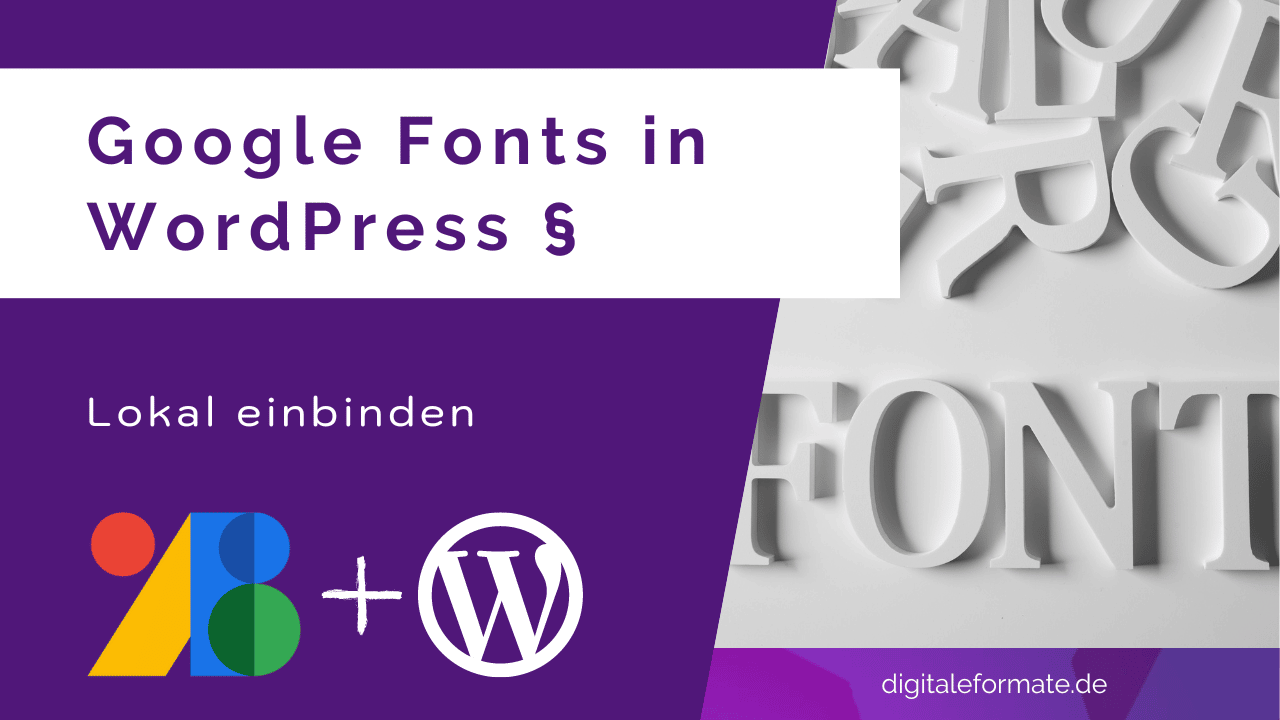
Those who use Google Fonts for WordPress must pay attention to a DSGVO-compliant implementation. Because every page request contacts the Google server and transfers the data of the page visitors. This external call can cause legal problems, as it may violate the GDPR. However, this does not have to be the case. After all, Google Fonts can be loaded locally and in compliance with data protection laws.
The GDPR places countless demands on website operators. But although it is supposed to make surfing safer and is designed to protect users: it is not always easy to meet the high demands. No wonder that many people are looking for a way to implement all the criteria with as little effort as possible. That's what this article is about.
Google Fonts in WordPress: The privacy problem
The Google Fonts plugin provides website operators with a collection of fonts free of charge. These fonts enjoy great popularity worldwide and are used accordingly often. The problem, however, is that WordPress Google Fonts are often implemented directly into websites via the Google server. This is not only more convenient, but also faster and additionally solves various technical problems on-the-fly.
Nevertheless, this dynamic integration can become a legal problem. As soon as the Google Fonts plugin retrieves the required data from Google servers, it transmits the user's dynamic IP address. According to the GDPR, this approach is not permitted. Instead, an active confirmation of the page visitor is required before transmission.
Embed Google Fonts DSGVO compliant & locally
The easiest approach to use Google Fonts on WordPress in a privacy compliant way is to embed them locally. This works best with a WordPress plugin like OMGF Pro.
OMGF is basically free, but offers additional functionality in the Pro version, which is especially worthwhile if you have many plugins installed. Here, the abbreviation stands for Optimize My Google Fonts, which is why the plugin offers additional functionalities besides outsourcing. This plugin combines several advantages:
- It localizes all Google Fonts that a website uses.
- Once the plugin finds the fonts, it uploads them to its own server.
- It then disables all instances that the website retrieves via the Google server.
- It deletes unneeded font weights and fonts directly, so there is no unnecessary ballast.
- Thanks to its ease of use, this approach is suitable even for technical novices
Outsourcing the fonts to your own server eliminates the unwanted connection to the Google server. Instead, the fonts are subsequently self-hosted Google Fonts, which are much easier to align with the present privacy policy.
By the way: Disadvantages can hardly be identified when using the plugin. Only the limited functionality in the free version can become a problem. On the other hand, those who opt for the Pro variant will benefit from easy handling and fast implementation. The most important advantage, however, is that the developer promises 100% DSGVO compatibility.
Check out our matching video for the plugin:
How do I check Google Fonts on my website?
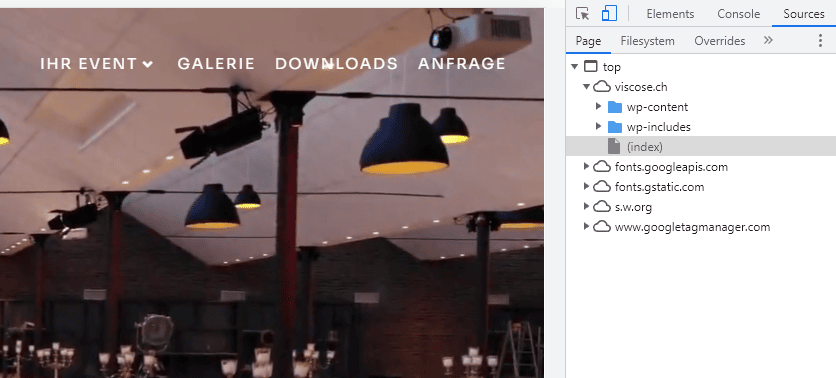
With Google Fonts offloaded, much of the task is done. However, it can't hurt to check if there is still a hidden connection to the Google server. This could be the case, for example, if the API is still included or not all fonts have been switched to local resources.
The easiest way to check is directly in the browser. If you use Firefox or Chrome, you can right-click on the website to find the "Inspect" menu item. Via this entry, it is possible to check the respective website in detail. Where exactly the resources are displayed depends on the corresponding browser. But in general, the connections to external servers can be viewed via the "Sources" tab. If the list still shows a connection to fonts.googleapis.com and fonts.gstatic.com, there is still an external server connection. In this case, a little additional research is required before the connection to the Google server can be finally resolved.
The best WordPress Google Fonts plugin and how to use it for your website
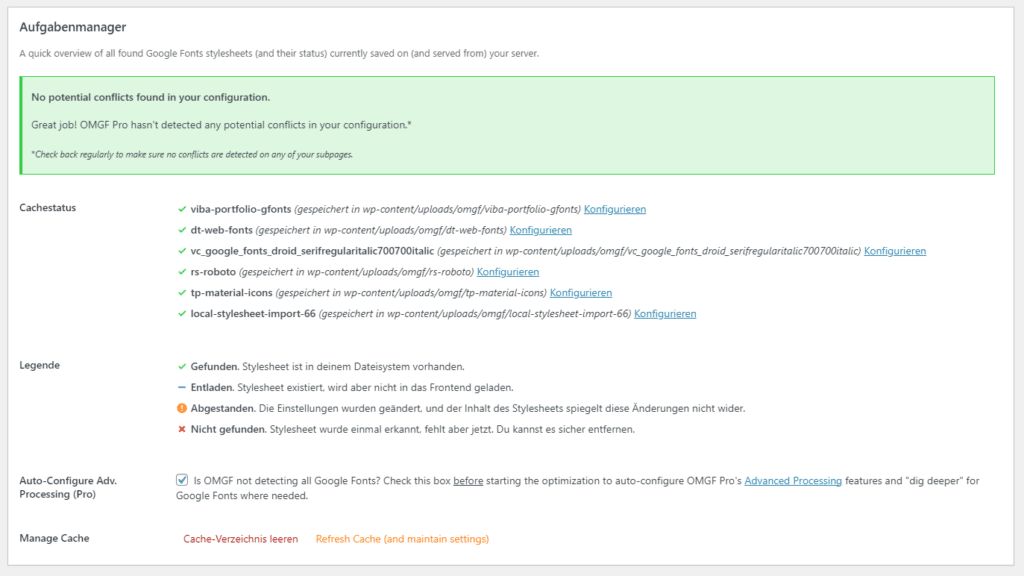
Of course, it is comparatively easy to use Google Fonts locally in WordPress. Nevertheless, there are numerous other requirements for different plugins or APIs, where the privacy-compliant integration is not quite so simple. At this point, special cookie banners help. Meanwhile, many of these banners offer very complex and extensive setting options. You are on the safe side with the ingenious plugin OMGF*. After installation, you will find a new sub-item under the menu item Settings. Here you click in the PRO version on Start Optimization and your fonts should be saved locally. How this looks, you can see on the following picture:
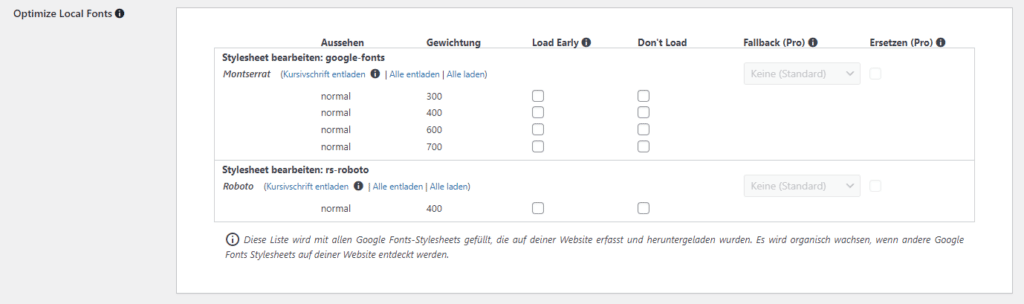
If this is not the case, you can "dig deeper into the files" in the recognition settings. The OMGF plugin is 100% compatible with Divi, Elementor and Complianz.
Conclusion
Using Google Fonts in WordPress in a privacy compliant way doesn't have to be difficult. Of course, it takes a little more effort to embed the fonts locally rather than a simple API call. Still, it's worth it because it simplifies legally compliant website design. Plugins like OMGF are particularly helpful in this regard. Optimize My Google Fonts facilitates localization and ensures that no unwanted server calls are left behind. This makes it much easier and more convenient to use Google Fonts in WordPress in a privacy-compliant manner than would be the case manually.
Are you ready to convert your website visitors into customers?
We will be happy to help you with our knowledge for better results.
Any link with a "*" mark at the end is an affiliate link. You do not pay more in any case! I only get a small commission for the recommendation. A mention in text, video or audio of the keywords "leading, leading, best, bestest" only represents my/our opinion and all products have been tested by me personally.