
The term "timeline" comes from the English language and means "time line". The term has become established in the digital context because it is concise and internationally understandable. A timeline displays events chronologically and makes it possible to present information in a visually appealing and structured way. On websites, timelines are particularly useful for presenting company histories, project progress, milestones or CVs.
In this post, I'll show you the four best WordPress timeline plugins in 2024 that you can use to showcase your content. Let's get started right away!
The functions of the best timeline plugins for WordPress
Are you looking for the perfect plugin to present your content with an impressive timeline? Here I present the three best WordPress timeline plugins - including pros and cons - to help you find exactly the right tool for your website.
Functions of common timeline plug-ins:
- Vertical and horizontal layouts: Display your story vertically or horizontally - whichever suits your design better.
- Responsive design: Most plugins are mobile-friendly and automatically adapt to different screen sizes.
- Easy creation and customization: Thanks to drag-and-drop functionality and ready-made designs, you can create appealing timelines even without programming knowledge.
- Animations and effects: Bring your timeline to life with animations, hover effects and scroll effects to increase visitor attention.
- Media integration: Add images, videos, icons or even social media posts to make your timeline even more interesting.
- Multilingualism: Some plugins support translations so that you can customize your timeline for international visitors.
- Filter and sorting functions: Filters help to keep the content clear and improve the user experience, especially with extensive timelines.
1st WP Timeline - Vertical and Horizontal Timeline Plugin
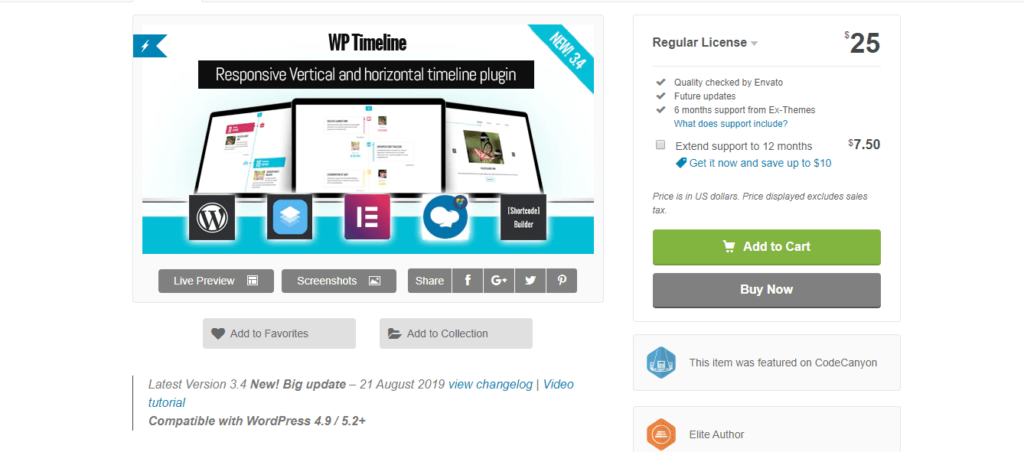
WP Timeline is a flexible plugin that allows you to create both vertical and horizontal timelines. It offers numerous design options and an intuitive user interface that integrates easily into your WordPress workflow.
Advantages:
- Flexibility: Supports both vertical and horizontal layouts.
- Responsive design: The timeline adapts perfectly to all end devices.
- Easy to use: No coding required - ideal for beginners.
- Versatile styles: Various design templates and customization options.
Disadvantages:
- Performance: The loading time can be slightly increased for very complex timelines.
- Paid versions: Some premium features are only available in the paid version.
2. Cool Timeline Pro - Horizontal & Vertical Timeline Plugin For WordPress

Cool Timeline Pro is a powerful plugin that transforms your timeline into a real highlight. With appealing animations and extensive customization options, it offers a wide range of possible uses.
Advantages:
- Stylish animations: Brings your timeline to life with cool animations.
- Multilingual: Supports WPML for multilingual websites.
- Drag-and-drop builder: Create timelines without programming knowledge.
- Numerous layouts: Various timeline designs to suit every website.
Disadvantages:
- Chargeable: The Pro version, which contains the best features, is subject to a charge.
- Complexity: The many functions can overwhelm beginners at first.
3. timeline widget from Ultimate Elementor
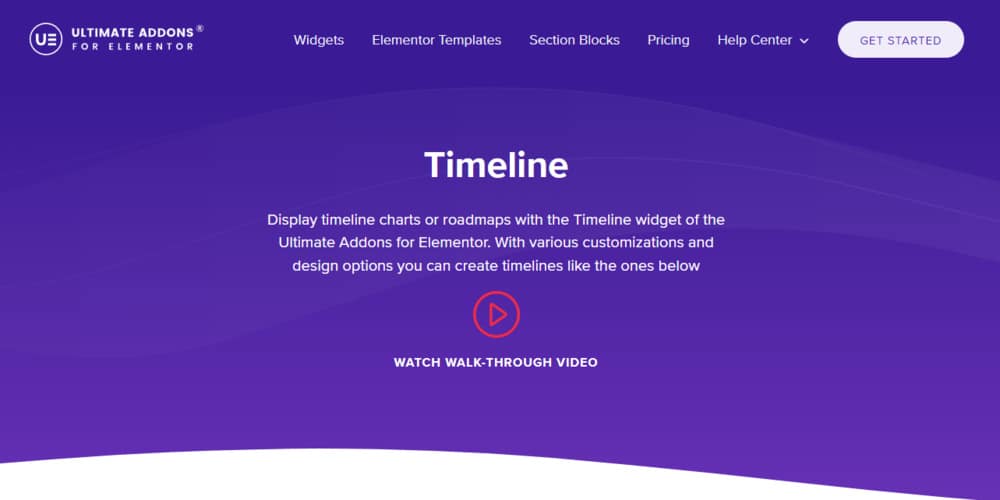
Ultimate Elementor's Timeline Widget offers seamless integration with Elementor pages, making it perfect for anyone already working with the popular page builder. It is particularly easy to use and offers a wide range of customization options.
Advantages:
- Seamless integration: Perfect for Elementor users.
- User-friendly: Particularly easy to use thanks to the Elementor interface.
- Customizable: Many design options to adapt the timeline to your website style.
Disadvantages:
- Dependency on Elementor: Only works with Elementor, which limits its use to other page builders.
- Fewer functions: Less extensive compared to specialized timeline plug-ins.
4. timeline widget addon for Elementor
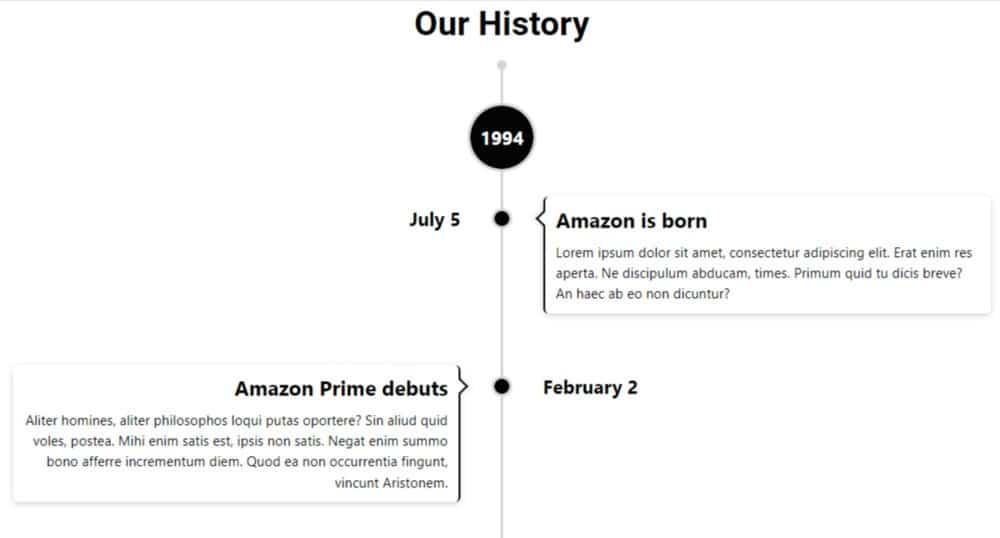
The "Timeline Widget Addon for Elementor" is a free plugin that works seamlessly with the popular Elementor page builder Elementor. It provides an easy way to create engaging timelines directly in Elementor at no additional cost. The plugin is ideal for users who work with Elementor and are looking for an uncomplicated but effective solution.
Advantages:
- Free of charge: All functions can be used without hidden costs or premium upgrades.
- Easy integration: Works perfectly with Elementor and requires no additional customization.
- Responsive design: Timelines automatically adapt to different screen sizes.
- Easy to customize: Thanks to the Elementor user interface, you can customize your timeline to your liking.
Disadvantages:
- Dependency on Elementor: Only works with Elementor, which restricts its use on other page builders.
- Limited functions: Fewer advanced features compared to paid plugins such as animations or individual designs.
- Support: Free support is often limited and less comprehensive than with paid plugins.
Conclusion: Your perfect timeline - simple, fast, creative
A timeline can enhance your website enormously - provided you choose the right plugin. Whether you're looking for more flexibility with WP Timeline, stylish animations with Cool Timeline Pro or simple integration into Elementor with the Timeline Widget, there's a solution for every need. Simply try out the plugins and find out which one best suits your requirements. Every good website tells a story. Whether you want to present a company history, project milestones or exciting events - a timeline is the perfect way to present your content in a visually appealing way.
Are you looking for a creative WordPress agency?
We are happy to help you in the areas of web design, SEO & marketing.
Any link with a "*" mark at the end is an affiliate link. You do not pay more in any case! I only get a small commission for the recommendation. A mention in text, video or audio of the keywords "leading, leading, best, bestest" only represents my/our opinion and all products have been tested by me personally.