
In this guide we will look at how to make your WordPress website multilingual - without prior knowledge. Compactly, we can reveal in advance that there are three solutions:
- Automatic method
- The manual translation
- Partially automated variant
How to make WordPress multilingual
You are probably wondering what the difference is between these three solutions. With automatic translation, as the name suggests, everything is translated by machine. This means lightning fast with a translation program such as Google Translator. The second way is the complete opposite: With manual translation, you take over the translation of all words yourself without help. Last but not least, there is the partially automated translation. This combines the advantages of a translation program and your own wording.
In this article you will learn all three translation options for your WordPress website.
Advantages of a multilingual WordPress website
The world is a big place, and most of it is outside Europe. It's estimated that about a quarter of the world's Internet users speak English, and Chinese Internet users alone make up about 20%. If you're only targeting German-speaking users, you're missing out on a large part of the world that you could be communicating with. Whether you translate blog posts, product descriptions, or educational articles is, of course, up to you. To make your WordPress multilingual, you can think through the benefits in advance.
To summarize and get a little more specific, let's break it down:
- Opening up new and global markets: This makes sense especially if your products or services are also interesting abroad. For example, a certain software or consulting in a niche. Sometimes spelling, word usage and local colloquial language make a big difference.
- SEO boost: A multilingual website gives you further reach in the search engines, which can significantly improve visibility on the Internet. It can also increase the time international visitors spend on your site.
- Less competition: Often there is less competition for keywords for content in other languages. You can rank higher simply because you are one of the first to offer the content in that language.
Check out our related WordPress translation video:
Solution 1: Google Translation Plugin
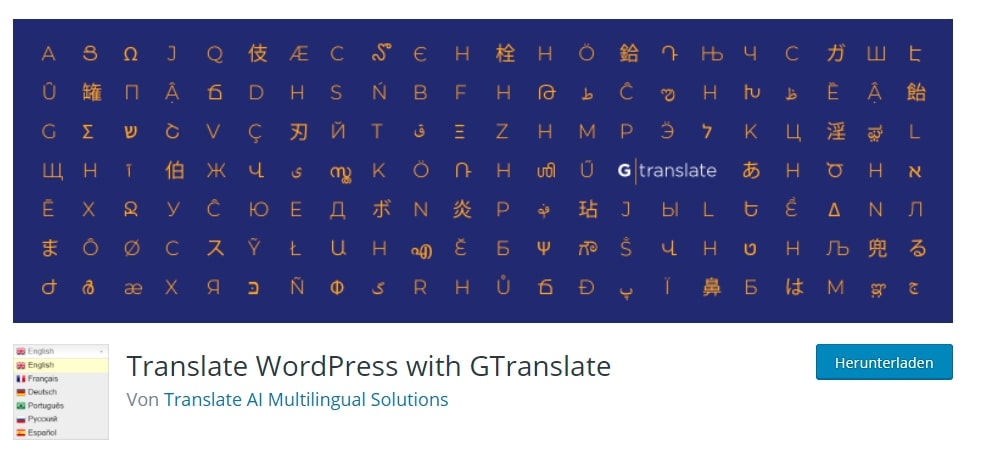
The first plugin on our list is Gtranslate. This is an automatic translator. In the free version you can set many languages, but not edit them. If you are looking for a very fast solution, but quality is not so important, you can use this plugin. The functions are based on the well-known Google translator and score with a simple operation.
With the plugin you can add a language switcher to automatically translate the content based on the visitor's browser language.
In addition to these free features, the plugin has a paid version that suggests SEO-friendly URLs and provides access to Google discoverability. Also a so-called language hosting, to be found better in the respective country via Google search.
Advantages
- Fast translation
- Very many languages
- free version
- Flags widget
- Simple setup
Disadvantages
- Translation quality
- Hardly any support
- only from approx. 25€ per month with SEO URL
- Some users report bugs with certain plugins & themes
Solution 2: TranslatePress
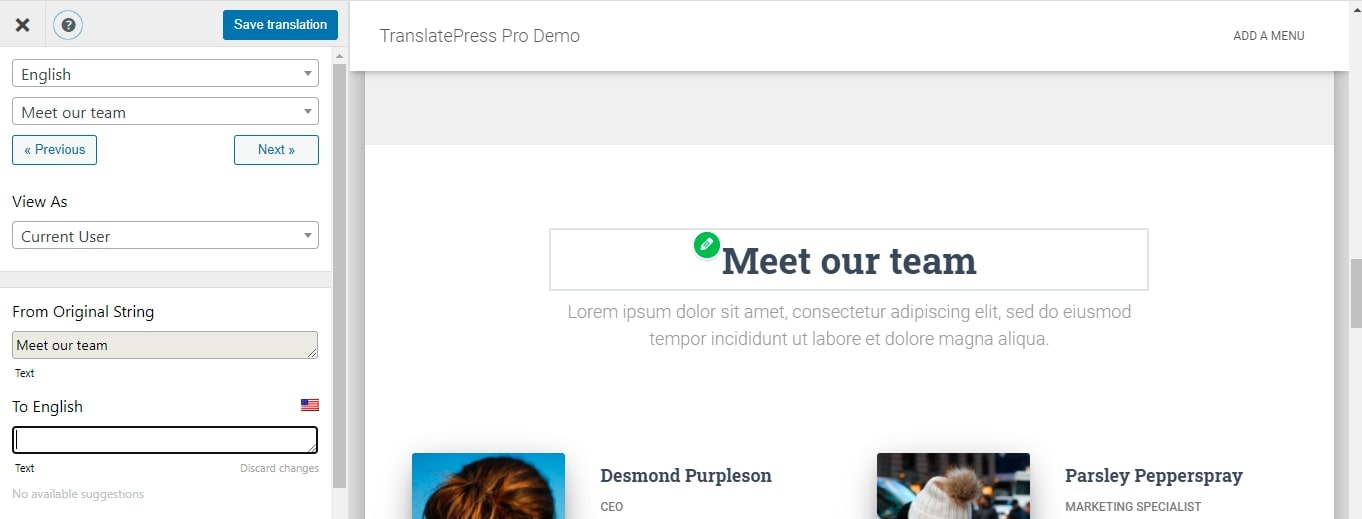
With TranslatePress you can translate your entire WordPress website visually, right from the front-end. Therefore, you can take the translation into your own hands in real time. The unique thing about this plugin is its intuitive interface and operation. You simply navigate through the website and enter translations as you go.
TranslatePress works with numerous themes and plugins. For example, WooCommerce and Elementor. Besides standard texts, you can also translate images, sliders, popups, forms and much more with the plugin. The plugin is GPL (license) and self-hosted, so you own all your translations forever and don't have to pay to access them.
TranslatePress comes in a free version available on WP.org, as well as a premium package that includes advanced translation modules like automatic user language detection, translator accounts, an SEO package, and support for an unlimited number of translation languages. However, you need the Business version to add automatic translations from TranslatePress and save time. You can also go straight to the third solution, which we'll come to next.
Advantages
- Plugin translation
- Easy setup
- SEO Pack
- Free trial version
- Simple visual editor
- Fair price of 79€ per year
Disadvantages
- Performance minimally slower
- Small range of functions
- Support
- More addons only when you have 3 sites, even if you only run one
Solution 3: Weglot
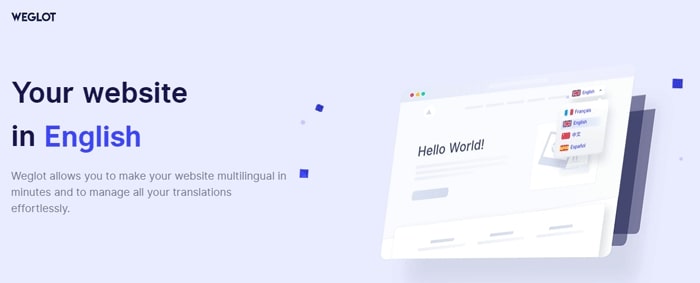
This next solution is called Weglot and it is one of the most popular translation plugins. It is very flexible and convincing mainly because of its cloud connection.
The plugin is connected to the Weglot API, and during setup you can select your main language and the language you want to translate to. You can use the plugin or the web interface to access your dashboard. After that, you can manage translations and content from there.
The pricing structure is quite simple and based on the number of translated words and languages. For free, you can start with up to 2,000 words translated into one language, and with the €99/year basic plan, this limit increases to 10,000 words.
Weglot also offers great features like SEO-friendly URL recommendations, WooCommerce support, a language switching button, and access to third-party translation services.
Advantages
- Quality of machine translation
- Free trial period
- Visual editor
- SEO options
- Intuitive operation
- Documentation & Support
Disadvantages
- A bit expensive with 10 languages
Activate and set up your translation plugin
Once you have selected the plugin of your choice, you need to install and activate it in WordPress. First, you need to configure your default content language and the languages you want to translate to. You can also configure the menu and the language switching order. For example, the settings in the plugin are set for most of the content that the user sees.
On your website, users can choose the preferred language themselves.
Likewise, you also have the ability to customize strings, custom fields, URLs and other backend features at Weglot. This way, URLs, categories and tags can be efficiently translated so that they are searchable and work correctly. Users browsing in different languages will be able to see your site labels, categories and tags in their language and not in your default language.
It is also possible to set up translation options for menus. Just go to the "Appearance Menus" page in your WordPress and click on the "Language Switcher" tab in the left column. Then select the languages you want to display and add them to the menu button. Select your main language if needed.
Translation conclusion
As you can see, there are great plugins to make WordPress multilingual. All of them have their own attractive features and offer advantages and disadvantages. Considerations such as the price, the amount and type of content to be translated or the number of websites to be translated can play a role in your decision. For specialized terms or higher quality, the automated solution is out of the question and you should go for semi-automated or manual translation. For private purposes or product translations, on the other hand, this method can be worthwhile in isolated cases. In other words: Only choose automatic translation if you hardly have any international customers and good Google rankings are unimportant to you.
Our favorite is Weglot, because it combines both advantages and you save an enormous amount of time. The quality of the machine translations is also good here. However, we recommend that you check all texts, especially on your main pages. You should also make sure that your website as a whole is ready for the world.
We hope this guide will help you make a good decision for your multilingual WordPress website.
Are you ready to convert your website visitors into customers?
We will be happy to help you with our knowledge for better results.
Any link with a "*" mark at the end is an affiliate link. You do not pay more in any case! I only get a small commission for the recommendation. A mention in text, video or audio of the keywords "leading, leading, best, bestest" only represents my/our opinion and all products have been tested by me personally.